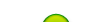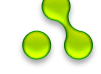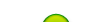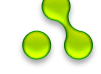| Статистика |
Онлайн всего: 1 Гостей: 1 Пользователей: 0 |
|
Показано 61-71 из 71 сообщений
11.
shamil
(31.08.2003 18:05)
0  
у меня вообще странная проблема: ооо открывает нормально украинские (и русские) документы, но сам я там набирать кириллицей не могу -- только кракозябры лезут. ос -- ягуар. подозреваю, что-то не так с X11...
|
10.
Линурас
(31.08.2003 01:37)
0  
Уже и виндовый выложили
ftp://ftp.altlinux.ru/pub/people/sacha/
|
9.
Евгений Волынец
(28.08.2003 22:32)
0  
Спасибо за работу, Игорь Ломакин.
Если нужна будет не очень квалифицированная помощь (я не специалист) помощь в продолжении проекта - обращайтесь, помогу чем смогу.
Ответ: Вы имеете в виду - с ООО? А есть предложения?
ЗЫ А я сам вообще-то обыкновенный юзер :))
|
8.
Oleg Medvedev
(27.08.2003 16:28)
0  
Ладно. Детализирую.
Запускаю ОпенОфис Вритер.
Набираю всякий текст с точками.
ctrl-f, в поле поиска набираю точку. Все галки пусты.
Нажимаю "найти" -- находит точку.
Отмечаю тут же галку "Регулярные выражения", нажимаю найти -- не находит! Должен же найти любой символ, не так ли?
А про длл я так, с горя.
Щас проверил: вообще при любой строке поиска при отметке галки "регулярные выражения" ничего не находит.
Жаль.
Ответ: Олег, ей-богу, не знаю, в чем у вас дело. У меня поиск работает. Может, вам стоит попробовать скачать версию поновее? Хотя, наверно, и так новая стоит... Может, у вас что-то вроде автоматического переключателя клавиатуры мешается? Это так, версия...
|
7.
Ivanya
(27.08.2003 12:00)
0  
2 Линурас:
А на каком сервере это лежит? Можно ссылку?
|
6.
Oleg Medvedev
(27.08.2003 09:01)
0  
Про регулярные выражения понял.
У меня опенофис для виндовз. А у вас?
Если тоже для виндовз, то какой длл не хватает?
regexp.dll?
Ответ: 1. Я тоже работаю под виндой.
2. Я не совсем понял вашего вопроса про dll - для чего ее не хватает?
|
5.
Линурас
(27.08.2003 05:18)
0  
А между прочим АльтЛинуксы залили уже линузовый ОО последний. RC3 который. А виндовый нет.
|
4.
Oleg Medvedev
(25.08.2003 10:21)
0  
А вот вопрос вам как опытным опенофисоводам:
почему у меня не ищутся в любом опенофисе регулярные выражения? Может, там тоже что-то надо подправить?
Ответ: Да нет. У меня все работает, только что лично проверил. Попробуйте еще раз:
Character
Result/Use
.
Represents any single character. The search term "sh.rt" finds both "shirt" and "short".
^Peter
Only finds the search term if it appears at the beginning of a paragraph. Special characters (for example, blank spaces and character-anchored frames) at the beginning of a paragraph are ignored.
Peter$
Only finds the search term if it appears at the end of a paragraph. Special characters (for example, blank spaces and character-anchored frames) at the end of a paragraph are ignored.
*
Represents any number of characters. For example, "Ab*c" finds "Ac", "Abc", "Abbc", "Abbbc", and so on.
+
The character before this symbol must appear at least once: "AX.+4" finds "AX 4", but not "AX4"
The longest possible text within the paragraph is always found. If the paragraph contains the text AX 4 AX4, the search finds the first A to the last 4.
?
Finds words that include the characters that come before the character that is in front of the "". For example, "Texts?" finds the words "Texts" and "Text".
Only finds the character (no numbers) that you specify. For example, if you search for C , only 'C' is found.
n
Finds a hard row break that was inserted with Shift+Enter. To change row breaks into paragraph breaks, enter n in the Search for and Replace with boxes, and then click the Replace all button.
t
Finds a tab space. You can also use this expression in the Replace with box.
>
Only finds the search term if it appears at the end of a word. For example, "book>" finds "checkbook", but not "bookmark".
<
Only finds the search term if it appears at the beginning of a word. For example, ">book" finds "bookmark", but not "checkbook".
^$
Searches for empty paragraphs.
^.
Searches for the first character of a paragraph.
&
Use this character in the Replace with box to add the characters that you enter to the search criteria when a replacement is made.
For example, if you enter "window" in the Search for box and "&frame" in the Replace with box, the word “window” is replaced with "window frame".
You can also enter a “&” in the Replace with box to modify the Attributes or a different Format of the search criteria you entered in the Search for box.
[abc123]
Finds the characters that are between the brackets.
[a-e]
Finds the characters that are between a and e.
[a-eh-x]
Finds the characters that are between a-e and h-x.
[^a-s]
Finds all characters except for a-s
xXXXX
Finds a special character based on its four-digit hexadecimal code (XXXX).
The code for the special character depends on the font used. You can view the codes by choosing Insert - Special Character.
|
Finds the search terms that occur before and after the "|". For example, "this|that" finds both "this" and "that" when you search.
{2}
Defines the number of times that the character in front of the opening bracket occurs. For example, "tre{2}" finds "tree".
{1,2}
Defines the number of times that the character in front of the opening bracket can occur. For example, "tre{1,2}" finds both "tree" and "treated".
( )
Defines the characters inside the brackets as a reference. You can then refer to the first reference in the current expression with "1", to the second reference with "2", and so on.
For example, if your text contains the number 13487889 and you search using the regular expression (8)711, "8788" is found.
[:digit:]?
Finds a single digit number. To find a number with more than one digit, use [:digit:]*.
[:space:]?
Finds white space such as spaces and tabs.
[:print:]?
Finds printable characters.
[:cntrl:]?
Finds nonprinting characters.
[:alnum:]?
Finds alphanumeric characters (numbers and text characters).
[:alpha:]?
Finds alphabetic characters.
[:lower:]?
Finds lowercase characters if Match case is selected in the Options area.
[:upper:]?
Finds uppercase characters if Match case is selected in the Options area.
|
3.
Serge Serebrov
(24.08.2003 21:40)
0  
Дополнение.
Правильный словарь живёт:
http://scon155.phys.msu.su/~swan/orthography.html
Автор его Александр Лебедев.
Скачивать:
ftp://scon155.phys.msu.su/pub/russian/ispell/myspell/rus-myspell.tar.gz
Ответ: Спасибо, учту.
|
2.
Serge Serebrov
(24.08.2003 17:51)
0  
1. Приложенный словарь надо выкинуть и забыть как страшный сон. Есть словарь в два раза меньше и намного лучше, к сожалению, забыл чей. Там корректно расписаны все русские словоформы: в .aff файле вместо 124 строк 1336, за счёт чего он намного более полный, при размере в два раза меньше. Единственно - не понимает матюгов :)
2. Неплохо разделить архив на словарь, макросы и настройку тулбара. Мне вот только макросы нужны были, например
|
1.
Игорь Ломакин
(24.08.2003 15:23)
0  
На всякий случай открыл гостевую. Просто мыло свое давать неохота :))
|
|
|
|